|
|
Post by TheLinux on Dec 26, 2012 8:44:50 GMT -5
[glow=red,2,300]Install JStock (Stock Market Software) from PPA in Ubuntu 12.10/12.04[/glow] 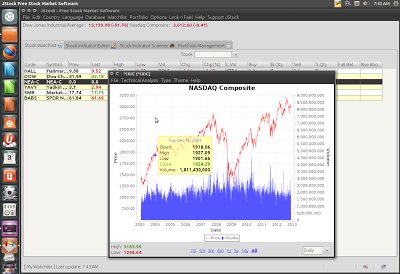 JStock is a free stock market monitoring software that allows users to monitor latest stock market data updates via a rich user interface. Written in Java, JStock supports currently 26 countries and has the following features: JStock is a free stock market monitoring software that allows users to monitor latest stock market data updates via a rich user interface. Written in Java, JStock supports currently 26 countries and has the following features: Stock watchlist An intraday stock price snapshot A stock indicator editor and scanner Portfolio management Free JStock SMS or e-mail alerts The latest version of JStock is 1.0.6x which brings these fixes and changes: The intraday chart is now hidden by default Redundant dummy information was removed from the top area A bug in indicator renaming was fixed The Stock Indicator Scanner wizard UI was rearranged Fixed a bug in the sell dialog box's profit percentage calculation Some windows are now resizable For full features and details about JStock, click here goo.gl/SbVuo. For easier installation of JStock, we have added it to a PPA which is supported by the following Ubuntu/Linux Mint distributions: Ubuntu 13.04/12.10/12.04/11.10 Linux Mint 14/13/12 JStock Installation Open the terminal and enter these commands:
sudo add-apt-repository ppa:upubuntu-com/finance
sudo apt-get update
sudo apt-get install jstock
You can start it from the Unity dash: Or run this command from the terminal: jstock JStock RemovalTo uninstall JStock from your computer, enter these commands: sudo apt-get remove jstock sudo add-apt-repository --remove ppa:upubuntu-com/finance sudo apt-get update |
|